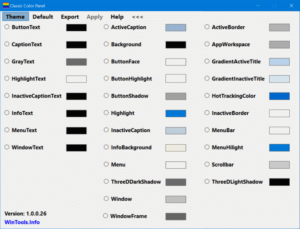
Change The Color Of 32 Items In Windows 10
Windows 10 allows us to choose a color for the taskbar, title bar, start menu, window borders, selection box and some other areas of the operating system by picking an accent color in the personalization…
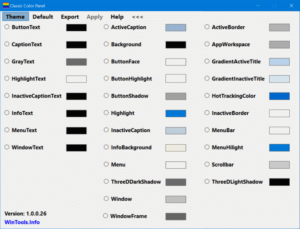
Windows 10 allows us to choose a color for the taskbar, title bar, start menu, window borders, selection box and some other areas of the operating system by picking an accent color in the personalization…

Everyone knows that the more programs you install on your Windows PC, the longer it takes to boot into Windows. This is because, as you install more or more software, some of them start with…

Like many other users, I use an Ethernet cable when I am at work and use Wi-Fi when at home to connect my laptop to the internet. Although Wi-Fi is available at my workplace as…
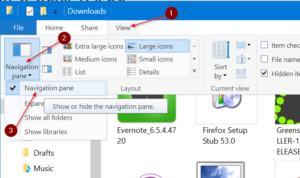
The File Explorer or Windows Explorer in Windows operating system has not seen any major changes for a long time. The introduction of ribbon is probably the biggest change happed to File Explorer in recent…

This is a handy tweak if you want to take a print copy of running processes in your Windows 10, Windows 8 or Windows 7 operating system for any reason. You can use this tweak…
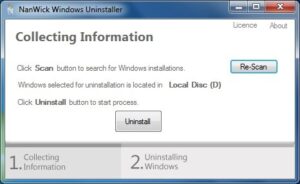
Windows operating system supports dual-booting, where one can install multiple versions of Windows side-by-side on a PC. In simple words, for instance, one can install Windows XP, Vista, Windows 7 and Windows 8 on the…
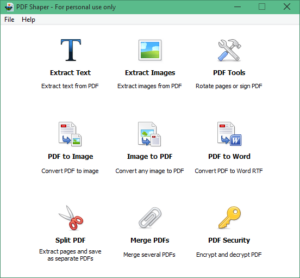
There are free tools to extract text from PDF files. There are also tools to extract images from Portable Document Format files. And then there are number of tools to convert PDF files to Word…
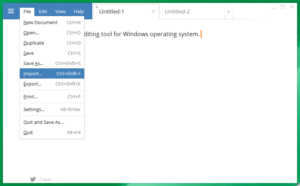
I have been actively writing here on IntoWindows for the past seven years. Ever since the initial days of blogging, I have been using the free Windows Live Writer from Microsoft to write articles and…

Adobe Flash is usually used by websites to display multimedia content such as animations, games, videos and graphics. While many websites have moved to the more advanced HTML 5, at times, you come across webpages…
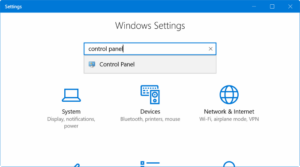
With Windows 8, Microsoft first introduced an alternative to the traditional Control Panel. The new Settings in Windows 10 (PC Settings in Windows 8) not only includes most of the settings and options available in…
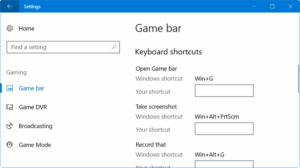
Game bar is one of the excellent features available in Windows 10. Using Game bar, you can record games, take screenshots, broadcast games and do much more without the help of third-party applications. With default…
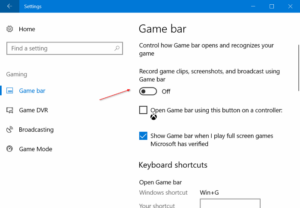
Windows 8.1 and previous Windows versions didn’t support recording computer’s screen out of the box. We had to use third-party applications in order to record games. With Windows 10, Microsoft introduced a screen recording utility.…