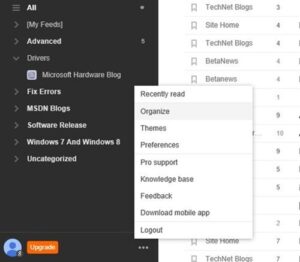
How To Backup Feedly Feeds To PC As OPML File
Ever since the demise of Google Reader about a year ago, Feedly has been making a good progress. Most of Google Reader users have now migrated their accounts to Feedly and are enjoying the most…
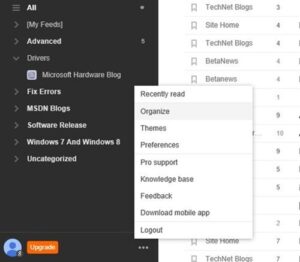
Ever since the demise of Google Reader about a year ago, Feedly has been making a good progress. Most of Google Reader users have now migrated their accounts to Feedly and are enjoying the most…

The Printers folder is accessed by navigating to Control Panel and then opening Devices and Printers folder. The Printers folder shows all installed printers on your PC and allow you to access various printer settings.…

Microsoft has introduced a host of new features with Windows 8.1 update. There are well over 50 cool features in the latest version of Windows operating system. One of them is automatic app updates, a…

Well, I own an iPhone 6s 16GB version bought two years ago. A couple of days ago, I noticed that the phone was running out of free space. So, I decided to do everything I…

Is your Windows 10 PC not booting after installing an update? Want to uninstall the recently installed update without booting into Windows 10? Want to uninstall a Windows update right from advanced startup options? In…

We know that it’s possible to use Windows 10 PC’s keyboard as a mouse. We know that it’s possible to use the virtual touchpad. PC users also know that we can use a keyboard and…

Windows 10, with default settings, is optimized to deliver best video and movie quality when watching movies and videos on battery power. This means that your Windows 10 laptop or tablet will give you the…

There are times when your primary drive (read it as Windows and programs drive) starts running out of free space. Even though you can free up some space by cleaning all junk files and uninstalling…
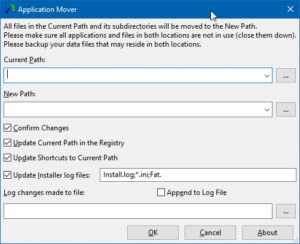
Some programs and games allow you to choose installation location while some not. If you have plenty of programs and games on your system drive (the drive where Windows operating system is installed), you might…

The My People feature in Windows 10 (available in version 1709 and above) makes it easier to connect with your family and friends. With My People, you can quickly converse with your most important contacts.…

The Game DVR is one the many features introduced for gamers in Windows 10. Using Game DVR, PC users can record games in high quality without the help of third-party utilities. The Game DVR currently…

UPDATE: Staring with Windows 10 Fall Creators Update (version 1709), you can open Edge in full-screen mode using F11 key. For ages, Windows operating has been allowing users to open program windows in full screen…