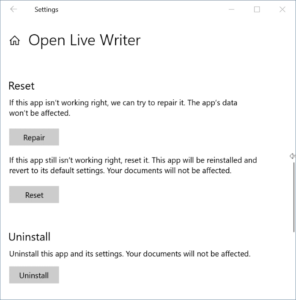
Installed App Not Showing In Start Menu In Windows 10
When you install an app from the Store, the app’s entry is automatically added to the Start menu that you can easily launch the program from the Start menu. The Start menu entry of the…
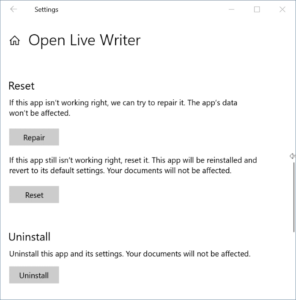
When you install an app from the Store, the app’s entry is automatically added to the Start menu that you can easily launch the program from the Start menu. The Start menu entry of the…
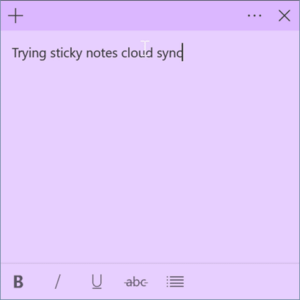
Microsoft recently updated the Sticky Notes app in Windows 10 to version 3.0 to add new features and options. The updated Sticky Notes app supports cloud syncing, gets a new dark theme, and there is…
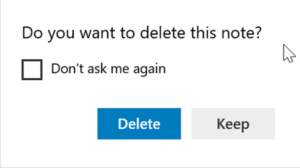
With default settings, the Sticky Notes app in Windows 10 displays a delete confirmation dialog when you attempt to delete a note. The delete confirmation prompt is really helpful as it prevents accidentally deleting notes.…
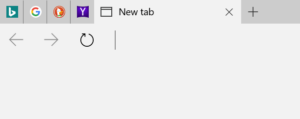
If you’re a power user, you likely open tens of tabs in your web browser. And if you often open multiple of tabs and find it difficult to manage tabs, you must try out tab…
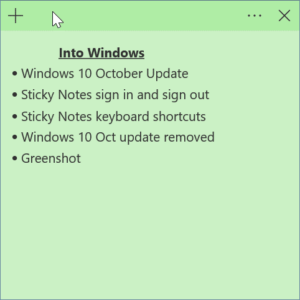
Microsoft recently updated the Sticky Notes app for Windows 10 to version 3.0. The new Sticky Notes app gets many new features including cloud sync, dark mode theme, ability to view all notes at one…

If you’re reading this article, you likely know what InPrivate mode is. For the uninitiated, InPrivate mode is similar to the Incognito mode in Google Chrome and Firefox. When InPrivate mode is turned on, the…
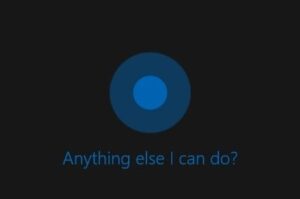
UPDATE in 2018: Cortana now supports shut down, hibernate, log off and restart commands out of the box and you don’t need to manually add these commands. Refer to our how to use Cortana to…
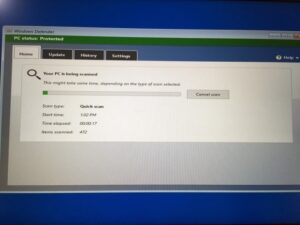
Windows Defender, the built in antivirus solution in Windows 10, is fairly good. While Windows Defender is no match to popular antivirus software from Kaspersky, Bitdefender or ESET, it’s definitely offers basic security on PCs…
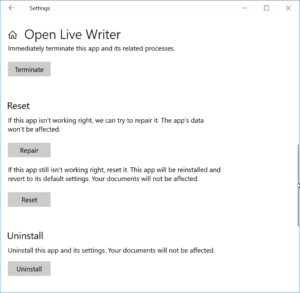
Apps installed from the Store usually open and work without any issues. However, at times, you might get “This app can’t open. Check the Windows Store for more info about the app” error while attempting…
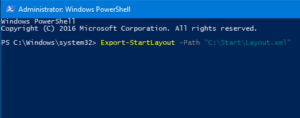
The brand new Start menu in Windows 10 is highly customizable. You can pin apps, drag tiles, group tiles, resize tiles, create your own app groups, and unpin tiles. Many users customize the Start menu…

The Windows 10 Start menu is highly customizable. You can change the size of tiles, group and name tiles, move tiles, and do more to customize the Start menu to your liking. After customizing the…

With default settings, Windows 10 displays 24-hour format clock on the taskbar as well as on the lock screen. Although there is nothing wrong with the 24-hour time format, many users find it difficult to…