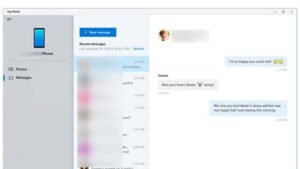
How To Send Text Messages From Windows 10 PC
Would you like to see messages that you received on your Android phone on your Windows 10 PC as well? Would you also like to send SMS and MMS messages right from your Windows 10…
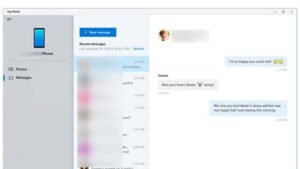
Would you like to see messages that you received on your Android phone on your Windows 10 PC as well? Would you also like to send SMS and MMS messages right from your Windows 10…
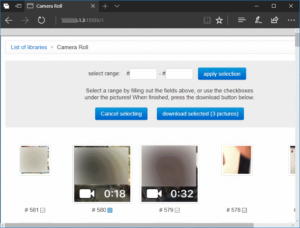
There are several ways out there to transfer pictures from iPhone to Windows 10 PC. We have covered all three popular ways to transfer photos from iPhone to computer in our three ways to transfer…

At times, when you try to sign out, shut down or reboot your PC, Windows 10 will warn you that some apps are still running and if you would like to save your work before…

Sticky Notes 3 and later versions support syncing notes across your Windows 10 devices. You just need to sign in with a Microsoft account to begin syncing Sticky Notes data across your devices. The cloud…

With Windows 10 October 2018 Update (version 1809), Microsoft has introduced a new tool called Snip & Sketch to capture screenshots on Windows 10. The Snip & Sketch tool can not only help you grab screenshots…

Snip & Sketch is the replacement for the aging Snipping Tool. With the new Snip & Sketch tool in Windows 10 October 2018 Update (version 1809) and later versions, you can take screenshots, annotate them,…
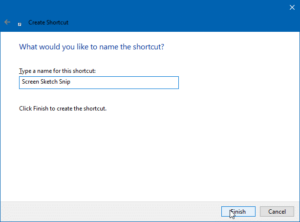
Snip & Sketch is the new snipping tool introduced with Windows 10 October 2018 Update (version 1809). In addition to capturing screenshots, it also allows you to annotate them. As you likely know, you can…

Snip & Sketch is replacing the classic Snipping Tool that we are all familiar with. In short, Snip & Sketch is the new snipping tool in Windows 10 starting with Redstone 5 (version 1803). If…

With default settings, there are two ways to launch the Screen snip in Windows 10. You can either use Ctrl + Shift + S hotkey or click the Screen snip tile on the Action Center…

There are over two dozen preinstalled apps in Windows 10. Mail, Calendar, Photos, Edge, Sticky Notes, and Your Phone are some of the popular apps offered with Windows 10. As you are likely aware, most…
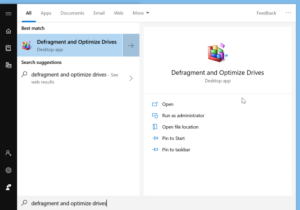
Whether you have the traditional Hard Disk Drives (HDDs) or Solid State Drives (SSDs), optimizing installed HDD/SSD is one of the best ways out there to speed up your Windows 10 PC. In fact, optimizing…
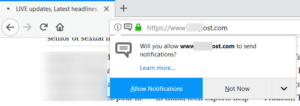
On some websites, upon spending a minute or two reading an article in Mozilla Firefox browser (or any other browser for that matter), you will see a notification asking if you would like to allow…