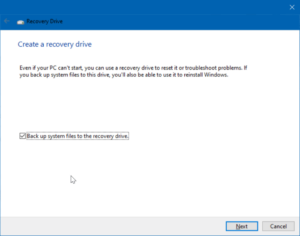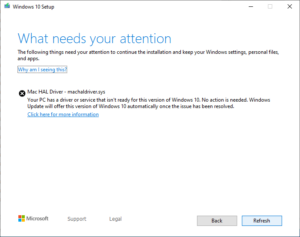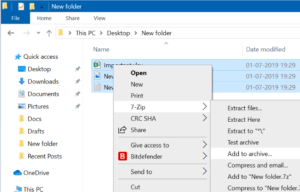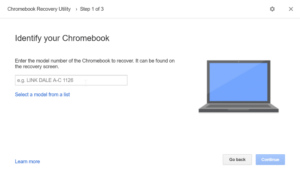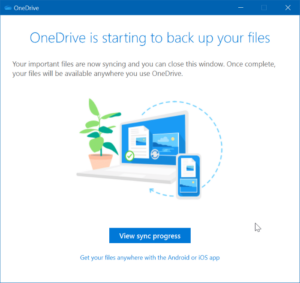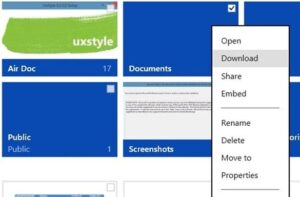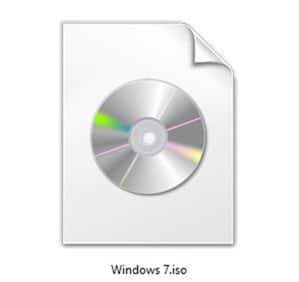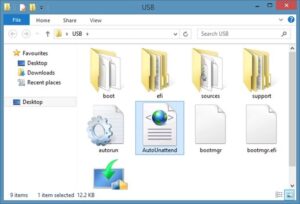How To Preview, Install & Uninstall Fonts In Windows 10
Windows 10 ships with many built-in fonts. Like its predecessors, Windows 10 also allows you to view, install, and uninstall fonts with ease. Although Windows 10 doesn’t let you change the display font via the…