How To Install Windows 8 On Netbook
Windows 8 has been available for download for some time now. We have already written all possible ways to download and install Windows 8 on a computer. Users who have already installed and enjoying the…
Windows 8 has been available for download for some time now. We have already written all possible ways to download and install Windows 8 on a computer. Users who have already installed and enjoying the…

In Windows 8, Microsoft dropped the good old Start menu and replaced the same with a full screen, Modern UI-style Start screen. While the Start screen in Windows 8 was way superior than the Start…

If you own a Windows 8 tablet or notebook and running out of storage space, you can utilize the microSD memory card slot on your tablet/notebook to add a microSD memory card and then configure…
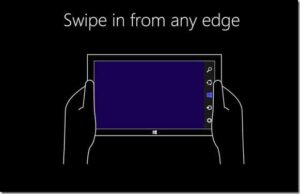
Towards the end of Windows 8 RTM installation, the setup displays a small animated tutorial to help users better understand the new features introduced in Windows 8. The guide shows how to bring up the…

A small tip to all Windows 8 Developer Preview build users. For some reason, the Aero Glass has been disabled in the recently released Windows 8 Developer Preview build. Microsoft may enable the Aero glass…

The native Mail app that ships with Windows 8 is a pretty good one with decent set of features. Though it lacks many features available in popular desktop mail clients, it’s the best mail client…
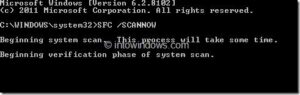
Recently, I performed routine maintenance tasks with the help of some third-party tools to free up disk space and remove unnecessary programs from my Windows 8 PC. After completing the maintenance and a system reboot,…

Windows 8 introduces the new Metro user interface and Metro apps. Metro apps built for Windows 8 are simply beautiful, immersive, and intuitive. The all new Metro UI and Metro apps make Windows 8 simply…

There is absolutely no shortage of good tweaking and customization tools for Windows 8. If you’re a regular visitor of IntoWindows, you probably have come across tools such as Decor8 to change Start screen background…

In one of our earlier posts titled how to install apps from the Windows Store, we discussed how to install apps from the Store. As Windows Store is receiving new apps regularly, this is the…
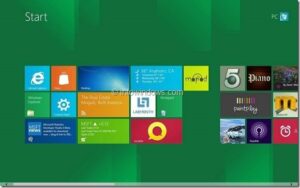
The all new feature-rich Metro Start screen in Windows 8 lets you launch apps with a click. In fact, one can pin applications and files to the Start screen to quickly launch files and folders…
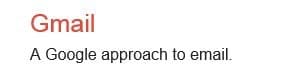
Photos, People, SkyDrive, Maps, Calendar, and Mail are some of the modern apps that ship with Windows 8 and Windows 10. The Mail app lets you see all your email accounts in one place. The…