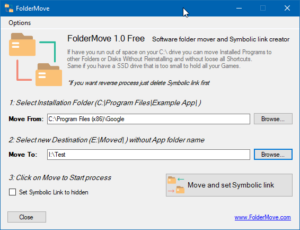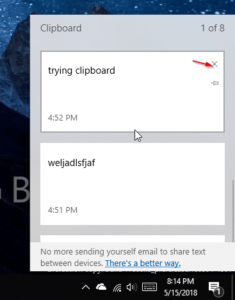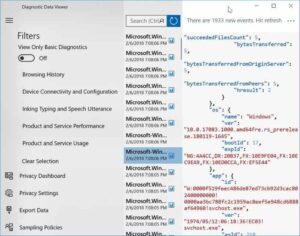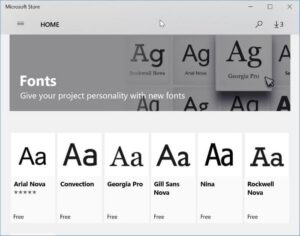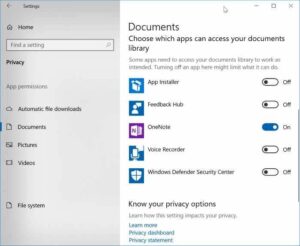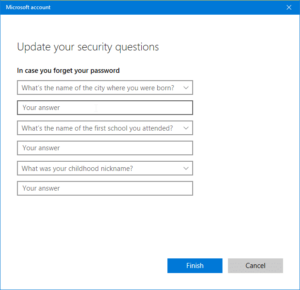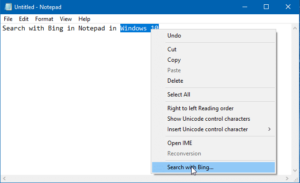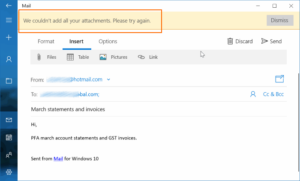How To Pin Contacts To Taskbar In Windows 10
The My People feature in Windows 10 (available in version 1709 and above) makes it easier to connect with your family and friends. With My People, you can quickly converse with your most important contacts.…