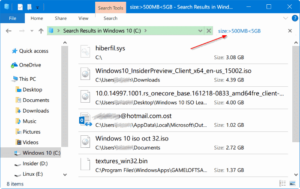
How To Search For Large Files In Windows 10
Is your Windows 10 PC’s hard drive or solid-state drive (SSD) filling up fast? Do you want to find out all the files that are taking up the most space on your drive? Want to…
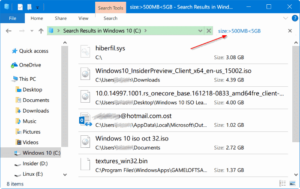
Is your Windows 10 PC’s hard drive or solid-state drive (SSD) filling up fast? Do you want to find out all the files that are taking up the most space on your drive? Want to…

Unlike Windows 7 and earlier versions, starting Windows 10/11 in Safe mode is not very straightforward. The old method of pressing the F8 key when your computer is turned on doesn’t work in Windows 10/11,…
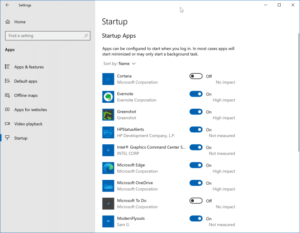
When you turn on your Windows 10/11 PC, several services and programs load with Windows 10 One of the best ways to speed up your Windows 10 boot is to prevent unwanted programs from loading…
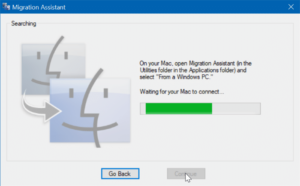
Have you bought a new Mac and want to transfer emails, contacts, bookmarks, documents, pictures, iTunes content, and other files from your Windows 10/11 PC to the new Mac? Want to migrate data from Windows…
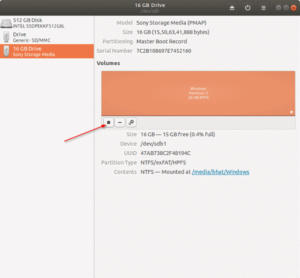
There are multiple utilities out there to help you create bootable Windows 10/11 USB on a Windows operating system. Easy ways are also around to create Windows 10/11 bootable USB on macOS. But how to…

Are you experiencing issues on your Windows 10 PC? Want to repair the Windows 10 installation but don’t want to lose apps and precious data? Here is how to repair the Windows 10 installation without…

If you have been using Microsoft Edge as your primary browser on your Windows 10/11 PC, you probably are looking for a way to quickly launch the browser. One way to launch Edge quickly is…

The Start menu is back with Windows 10. While the Start menu looks different from the one in Windows 7, it operates pretty much the same way. And, the good thing is that there are…

As promised yesterday during the media event, Microsoft has made available for download the Technical Preview build of its upcoming Windows 10 operating system. Even though the Preview is intended for enthusiasts and IT Pros,…

Most PC users often use the All apps (previously known as All programs) button in the Start menu to quickly view installed programs and apps. As you likely know, the “All programs” option has been…
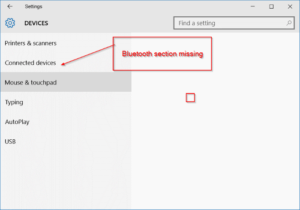
In one of our previous guides, we talked about restoring the missing Bluetooth icon in the system tray of Windows 10. A reader, who read the guide, asked us what if the Settings app not…

While traveling, you might want to share your iPhone’s cellular data with your Windows 10/11 laptop so that you can work on the go. The built-in personal hotspot feature in iPhone/iPad allows you to share…