
How To Add 3D Effects To Photos Using Photos App In Windows 10
The built-in Photos app in Windows 10 is not just another picture viewer. It can not only help you edit pictures but edit videos as well. The latest version of Photos app allows you to…

The built-in Photos app in Windows 10 is not just another picture viewer. It can not only help you edit pictures but edit videos as well. The latest version of Photos app allows you to…
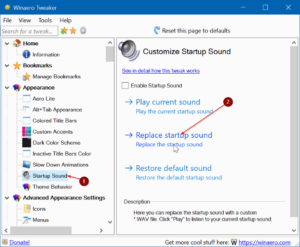
The startup sound is turned off by default in Windows 10 likely because most users find it not so useful. However, there are few users who would like to turn on the startup sound and…
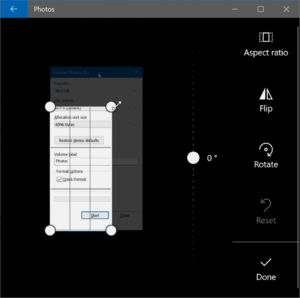
Windows Photo Viewer has been replaced with the new Photos app in Windows 10, and it is the default picture viewer in Windows 10. The Photos app is quite impressive and now offers a long…
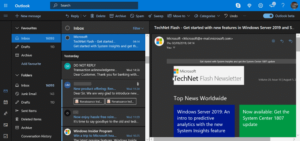
Dark mode or dark theme is very useful in low light conditions. Many of the popular applications and web services offer dark mode feature these days. In fact, Windows 10, Office 365/Microsoft Office, Mail app…

UPDATE: You no longer can reinstall Windows 10 from a recovery drive. In recent versions of Windows 10 or if you prepared the recovery drive on a recent version of Windows 10, when you boot…
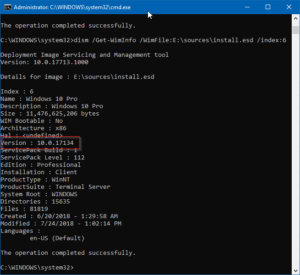
The official Windows 10 Media Creation Tool allows you to download the latest version of Windows 10 ISO from Microsoft. Whenever you want to perform a clean install of Windows 10, it’s a good idea…
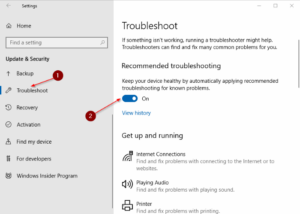
It’s been three years since the official release of Windows 10. Over the past three years, Microsoft has managed to fix most of the bugs and known issues that Windows 10 launched with by releasing…
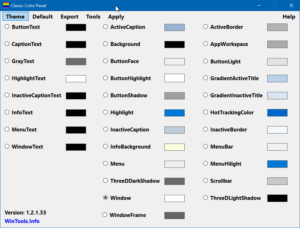
Window Color and Appearance dialog in Windows 7 and earlier versions allowed us to change the font size and font color of various items including desktop icons, and menu other items. As you are aware,…

In Windows 10 and earlier versions, the taskbar is visible by default and takes about 5% of the screen. If you are on a laptop or small screen PC, you might want to hide the…
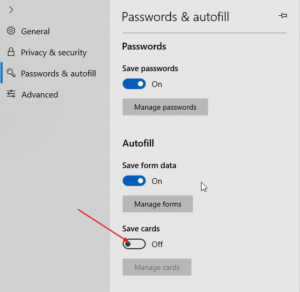
A large number of PC users use credit cards to shop online. Just like the way it offers to save web credentials, Microsoft Edge browser in Windows 10 offers to save credit card information as…
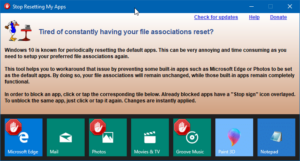
Most of the native apps in Windows 10 are set as default apps. For instance, the Edge is the default web browser and PDF reader, and Photos app is the default picture viewer in Windows…

Formatting a USB flash drive is a straight-forward job in Windows operating system. In the File Explorer, right-click on the USB drive, click Format, select a file system for the drive, and then click Format…