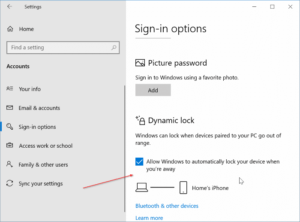
How To Set Up Dynamic Lock In Windows 10
Dynamic Lock is one of the lesser known features of Windows 10 (available in 1703 and later). The feature makes it possible to automatically lock your PC when you move away from your PC. To…
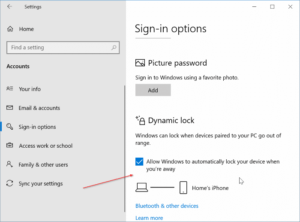
Dynamic Lock is one of the lesser known features of Windows 10 (available in 1703 and later). The feature makes it possible to automatically lock your PC when you move away from your PC. To…
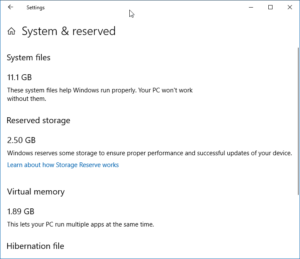
The Reserved Storage feature introduced with version 1903 of Windows 10 makes sure that there is always a sufficient amount of free space for updates, apps, and system caches. With default settings, Windows 10 sets…
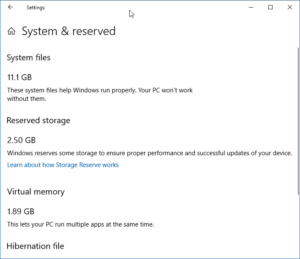
Starting with Windows 10 version 1903, there is a new feature called Reserved Storage. As the name suggests, Reserved Storage is nothing but a certain amount of disk space set aside by Windows 10 for…
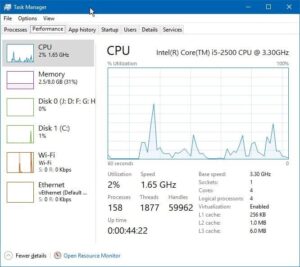
Task Manager is the built-in system monitoring tool in the Windows operating system. The Task Manager displays information about running apps, services, current CPU, RAM, GPU, network and disk usage, programs that load with Windows,…
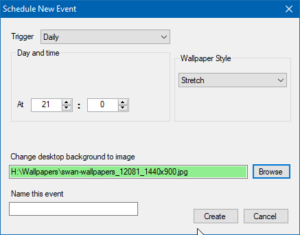
Apple’s macOS Mojave has shipped with a new feature called Dynamic Desktop which enables you to automatically change the desktop wallpaper based on time of the day. The feature automatically sets a new wallpaper for…

When you attempt to launch the Windows Sandbox feature in Windows 10, the Sandbox might fail to launch and display “No hypervisor was found. Please enable hypervisor support” error. The “No hypervisor was found. Please…
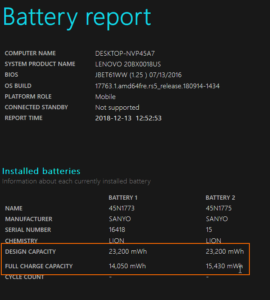
Is your Windows 10 laptop or tablet battery draining faster than usual? Would you like to know the current battery capacity relative to when it was new? Here is an easy to way to know…
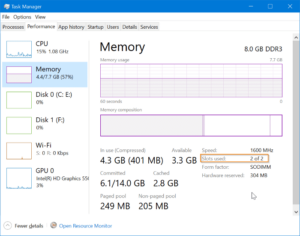
I own a six-year-old ThinkPad T420 laptop which I use to keep a backup of data from other computers. Although the machine works flawlessly even today, it’s a bit (naturally) slower compared to my three-year-old…
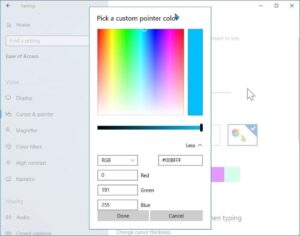
Most Windows 10 users are happy with the default black and white mouse pointer and its size. In fact, a large number of users are not aware of the fact that Windows 10 allows changing…

If you recently started encountering issues on your Windows 10 computer, it could be because of a recently installed driver update. PC hardware manufacturers often release driver updates that cause more harm than good. While…
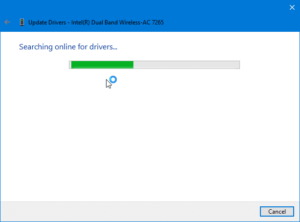
By default, Windows 10 automatically downloads and installs device driver software. But if you feel that a driver is not working, or Windows 10 has not updated the driver to the latest version automatically, you…
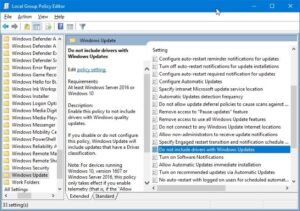
Device drivers play a vital role in Windows operating system’s performance and stability. It’s important to have correct and latest device drivers for the smooth functioning of your Windows 10 computer. Since most PC users…