
Know Where A Windows Spotlight Picture Was Taken
We have been literally asked tens of times to explain how to know the location where a Windows 10 spotlight picture was taken. Users had been asking this question ever since the release of Windows…

We have been literally asked tens of times to explain how to know the location where a Windows 10 spotlight picture was taken. Users had been asking this question ever since the release of Windows…
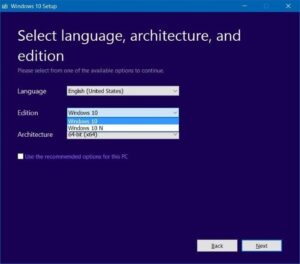
Many users perform a clean install or reinstall of Windows 10 once in a year to fix issues and restore the lost speed. To help users easily download ISO images of Windows 10, an official…

Just like Android devices, the iPhone also allows users to create a personal hotspot and connect other devices to the hotspot to access the internet. The feature is handy when you want to share your…

These days, a large section of PC users are using USB drives as bootable media to install Windows 10. USB installations are usually a bit faster than traditional DVD-based installations, meaning you can quickly install…
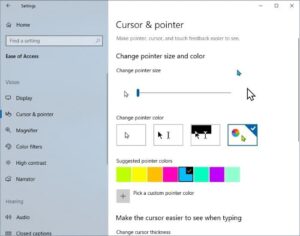
Do you find the default size of the mouse pointer a little smaller than you would like it to be in Windows 10? Want to change the default color of the mouse pointer with ease?…

In Windows XP and previous versions of Windows, taking a snapshot of a window, part of the screen, or full screen was a tedious job. One had to first press the Print Screen key on…

Like its predecessors, Windows 10 also displays the date and clock on the right side of the taskbar. With default settings, the clock shows time in 12-hour format, which many people don’t like to see…
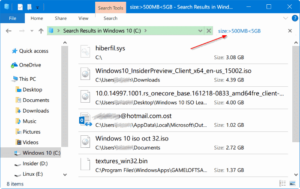
Is your Windows 10 PC’s hard drive or solid-state drive (SSD) filling up fast? Do you want to find out all the files that are taking up the most space on your drive? Want to…
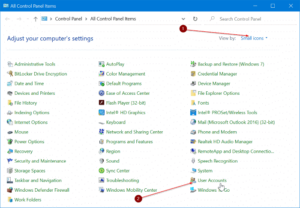
Microsoft encourages PC users to sign in to Windows 10 with a Microsoft account instead of a local user account. PC users miss out on many features available while using a local account. For instance,…

Many of the popular applications out there for the Windows operating system are available in multiple languages. Google Chrome, like other software from Google, is also available in over a hundred languages. After using the…
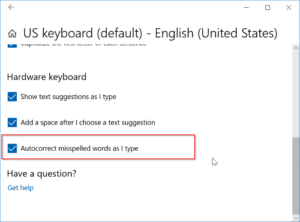
Auto-spelling correction or auto-correct misspelled words is a fantastic feature to have, especially for users who cannot type without making spelling mistakes. The feature also comes in handy when you are not too sure about…

When you connect an external USB drive, the drive will immediately show up in the File Explorer. However, at times, when you connect an external USB drive to your PC, the drive might not appear…