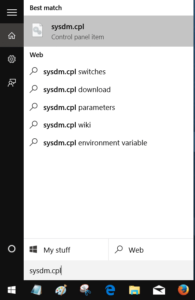
How To Change Your Computer Name In Windows 10
Your PC name or computer name is often required to establish a connection between multiple PCs or connect a printer to multiple PCs. You might also need to know your PC name while sharing files…
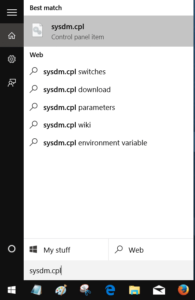
Your PC name or computer name is often required to establish a connection between multiple PCs or connect a printer to multiple PCs. You might also need to know your PC name while sharing files…
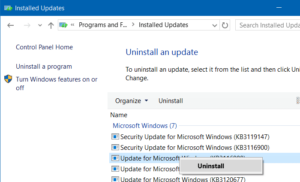
Not all Windows updates always improve your PC’s performance or address issues. Although Microsoft does extensively test every update before pushing out to end-users, at times, because of the wide range of devices and third-party…
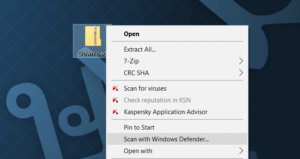
The big November Update adds several small but useful features to the fantastic Windows 10 operating system. Among other features, the ability to initiate a file or folder scan with Windows Defender right from the…
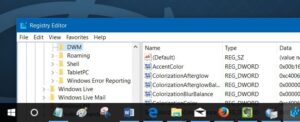
The newly released November Update for Windows 10 brings several old and new features to the operating system. The ability to change the title bar color or make title bar colored was one of the…
The Tablet mode is one of the many fantastic features introduced with Windows 10. While the Tablet mode is turned off by default on non-touch devices, the functionality is turned on by default on tablets.…

In one of our previous articles titled how to turn Windows Spotlight lock screen on or off in Windows 10, we discussed what Windows Spotlight is and how to turn on or off it. After…

The Find My Device is one of the security features that users should turn on immediately after installing Windows 10. The feature was introduced with Windows 10 November Update (Threshold 2 (TH2)) update back in…

Around October and April of every year, Microsoft releases feature updates to Windows 10. Feature updates, unlike quality updates, bring in new features and options to Windows 10. In addition to adding new features, a…
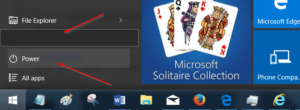
A couple of days ago, a friend of mine approached me with a screenshot of the Windows 10 Start menu with the power icon clicked. Shut down, restart, sleep, and hibernate options were not appearing…

The Desktop, Documents, and Downloads folders are the most frequently accessed folders on a PC running any recent versions of the Windows operating system, including the latest Windows 10. With default settings, all files downloaded…

Microsoft introduced the Office-style ribbon in Windows Explorer with Windows 8, and the feature is present in Windows 10 as well. The ribbon interface makes it easier to access all the options and settings, and…

The Microsoft Edge is not only the default web browser in Windows 10 but also the default PDF reader in the newest version of the Windows operating system. This is definitely a good thing as…