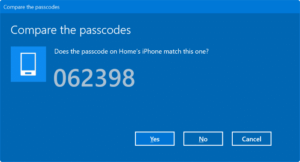
How To Pair iPhone With Windows 10 PC Via Bluetooth
At times, you might need to pair your iPhone or any other phone with your Windows 10 PC. For instance, you want to automatically lock your Windows 10 PC when you walk away from it…
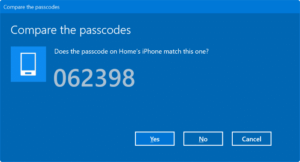
At times, you might need to pair your iPhone or any other phone with your Windows 10 PC. For instance, you want to automatically lock your Windows 10 PC when you walk away from it…

Many users are getting “Installer has failed. There was an error while installing the application. Check the setup log for more information and contact the author” error while trying to install WhatsApp desktop app on…

Windows 10 May 2020 Update (version 2004) is now available to PC users running the most recent versions of Windows 10. In addition to several new features, version 2004 comes with performance improvements, quality enhancements,…
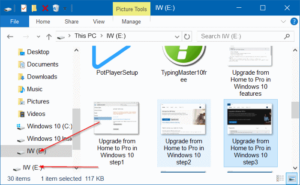
The Windows 10’s File Explorer is more or less similar to the one in previous versions of Windows. The Quick Access is probably the major new feature of Windows 10’s File Explorer. When you connect…
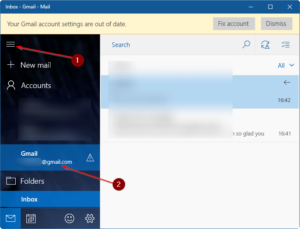
Google has not released an official Gmail app for Windows 10 to date. Luckily, the default Mail supports all standard mail systems, including Google’s webmail service Gmail. You just need to enter your Gmail account…
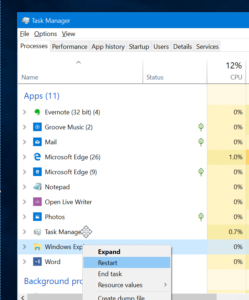
The File Explorer (known as Windows Explorer in earlier versions of Windows) in Windows 10/11 helps you manage files on your computer. The File Explorer in Windows 10/11 is quite stable. That said, at times,…
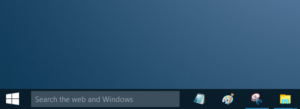
Tip: You don’t need the taskbar search box to search your Windows 10 PC or web. Even after hiding the search box, open the Start menu (use the Windows logo key) and start typing to…
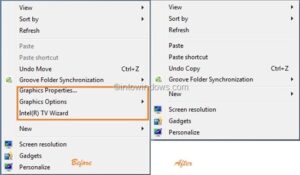
Users who have been running Windows 10/7 on PCs with Intel graphics might have already asked this question themselves. If you are confused with the title, when you install the Intel graphics driver on your…
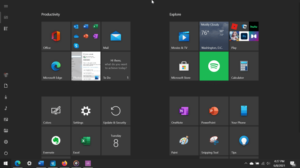
Windows 10 automatically detects the type of your device and turns on the Start menu or Start screen depending on your device type during the installation. The full-screen Start is automatically activated on tablets, and…

UPDATE: This method no longer works as Microsoft has removed “All apps” from recent versions of Windows 10. The “All programs” button in the Start menu has been renamed to “All apps” in Windows 10.…

With default settings, the Windows 10 Start menu displays the app list on the left side of the Start menu, and pinned tiles show up on the right side of the Start menu. The app…

Earlier this year, Microsoft had revealed a new Start menu for Windows 10. The new Start menu feature is currently being tested in Windows Insider builds and will be generally available with the upcoming version…