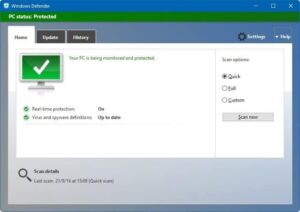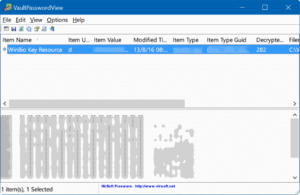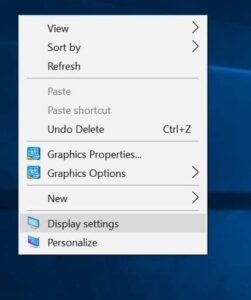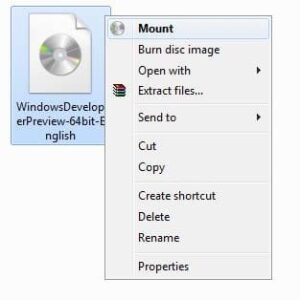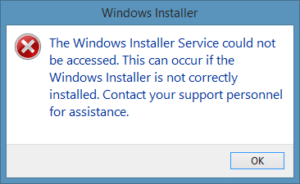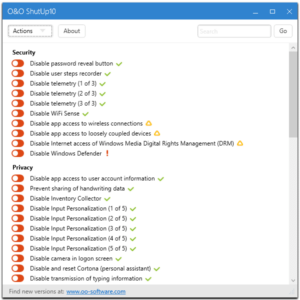
Configure Security And Privacy Settings In Windows 10
A small number of computer and smartphone users are concerned about their privacy and want to better protect their privacy by stopping operating systems and applications from collecting and sending data. PC users who were…