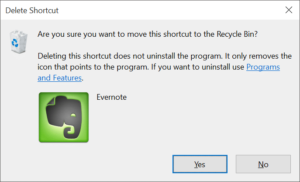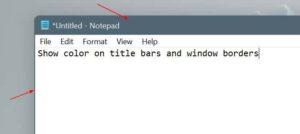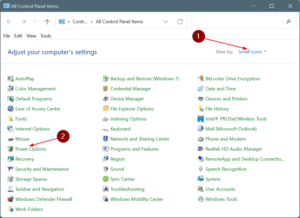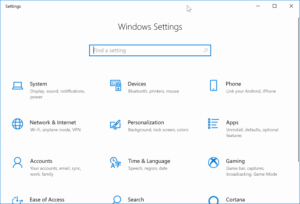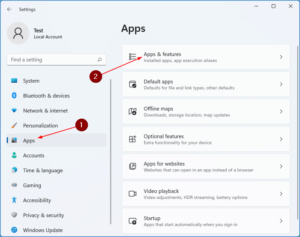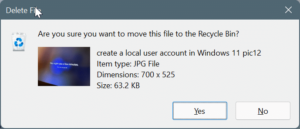
How To Enable Delete Confirmation Message In Windows 11
Windows 11 does not show a delete confirmation message by default. That is, when you attempt to delete a file, the file is immediately moved to the Recycle Bin without asking for your confirmation. Although…