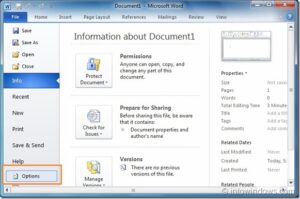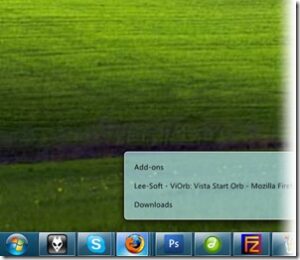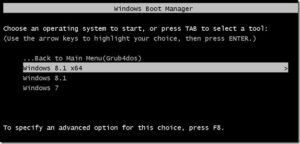How To Easily Remove Windows 7 Service Pack 1 RTM Backup Files To Regain Lost Disk Space
Now that you have installed the officially available Service Pack 1 RTM for Windows 7, you might to want recover the lost disk space after the SP1 RTM installation. We have already seen how to…