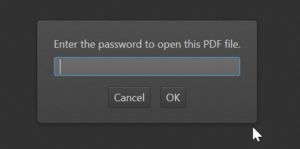
4 Ways To Remove Password From PDF In Windows 10/11
I have a password-protected PDF file that I had created a few months back. I know the password of the PDF file, but I now want to remove the password so that I can open…
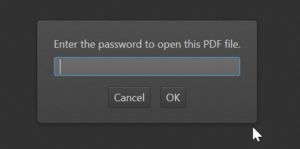
I have a password-protected PDF file that I had created a few months back. I know the password of the PDF file, but I now want to remove the password so that I can open…
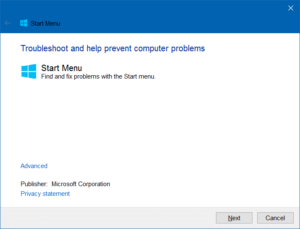
The return of the Start menu is undoubtedly one of the highlights of the Windows 10 operating system. But the Start menu comes with its share of problems. The Start menu in Windows 10, although…
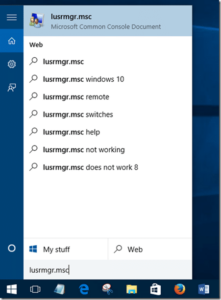
UPDATE: Microsoft has now removed the Guest account from Windows 10. These solutions don’t work with the recent versions of Windows 10. So, we recommend you create a standard local user account via the Settings…
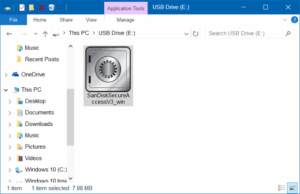
Want to password-protect sensitive files/folders on your SanDisk USB flash drive? In this guide, we will see how to password-protect data on SanDisk USB flash drives using the official SanDisk SecureAccess software. The SanDisk SecureAccess…
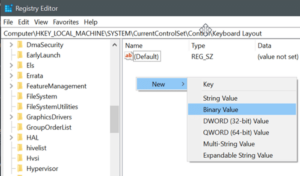
Do you often activate the CapsLock key on your keyboard accidentally? Want to completely disable the CapsLock key on your Windows 10/11 PC? Here are three ways to disable the CapsLock key in Windows 10…
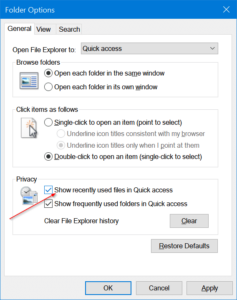
With default settings, the File Explorer in Windows 10 opens to Quick Access instead of This PC. The Quick Access displays up to ten frequently opened folders and up to twenty most recently opened files.…

Almost each and every time, before making any changes to the original system files or installing a new application that edits the original system files, we ask our readers to create a restore point so…
There are a couple of reasons why you would want to save positions of desktop icons and layouts on your PC. Maybe you have positioned icons in a custom way and don’t want other users…

Bing is well known for its homepage wallpapers rather than search results. Ever since Microsoft launched Bing back in 2009, Bing’s home page has been showcasing beautiful wallpapers every day. A year later, Google also…
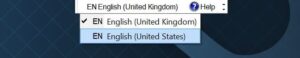
The language bar in Windows 10 is a small toolbar designed to automatically appear on the desktop when you add an additional input language, speech recognition, handwriting recognition, or keyboard layout. The language bar can…
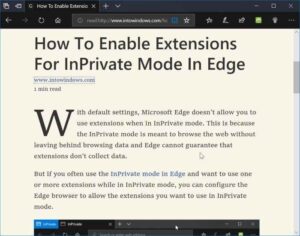
If you often print articles from the internet, you probably have noticed that most of the webpages include multiple ads, and it’s hard to print webpages without ads. If you need to print articles only…
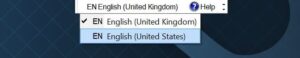
The language bar in Windows 10 is a small toolbar designed to automatically appear on the desktop when you add an additional input language, speech recognition, handwriting recognition, or keyboard layout. The language bar can…