
How To View Wi-Fi History Report In Windows 10
Want to see when your Windows 10 PC was connected to a Wi-Fi network? Want to see how long your PC was connected to a Wi-Fi network over the past three days? In this guide,…

Want to see when your Windows 10 PC was connected to a Wi-Fi network? Want to see how long your PC was connected to a Wi-Fi network over the past three days? In this guide,…
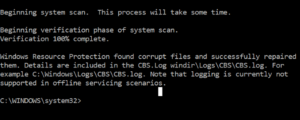
Are you getting system errors while using Windows 10? Has Windows 10 become too slow? Are you getting files corrupted error or file is missing error after booting into Windows 10? In this guide, we…
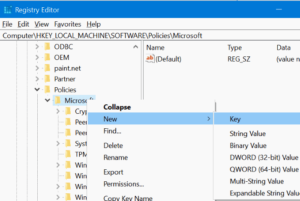
Snipping Tool is one of the useful utilities built into Windows operating system. The free screenshot capturing tool from Microsoft can take full-screen, window, rectangular, delayed, or free-form snaps. The best part is that there…
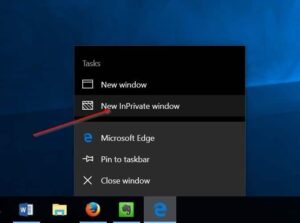
When you are browsing the web in Edge or any other web browser, the web browser saves a lot of information on your PC. It saves your browsing history, saved passwords, websites cookies, and other…
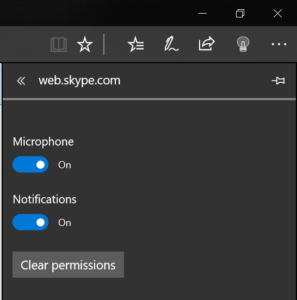
Most PC users are concerned about their online privacy. Many websites ask your permissions to access your location, microphone, and even camera. So, it’s very important to assess website permissions time to time. Whenever a…
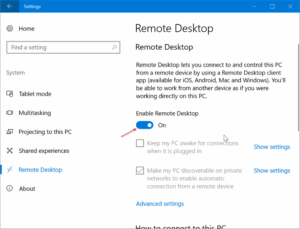
Remote Desktop is a handy feature available in all recent versions of Windows operating system, including the latest Windows 10. The Remote Desktop enables you to access and control a remote PC and vice versa.…
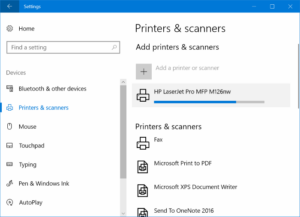
Adding a printer to Windows 10 PC is extremely easy. You just need to connect the printer cable to your PC and then add the printer from the printers and scanners section of the Settings…

Microsoft Edge is one of the fastest web browsers around for Windows 10 operating system. It starts under 2 seconds, loads web pages faster, and is low on system resources as well. However, at times,…
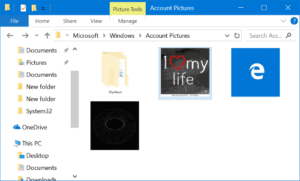
Like its predecessors, Windows 10 also allows you to change the default user account picture. You can either set a picture or video as user account picture (video) in Windows 10. When using a Microsoft…
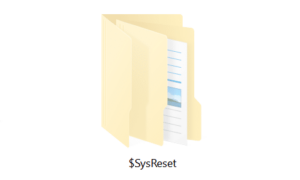
Do you have a $SysReset folder in the root of your Windows 10 installation drive? Are you curious to know what $SysReset folder is and how to safely delete $SysReset folder in Windows 10? In…

Kaspersky Lab recently announced the release of Kaspersky Antivirus 2014 and Kaspersky Internet Security 2014 versions. Both Kaspersky Internet Security 2014 (KIS 2014) and Kaspersky Antivirus 2014 (KAV 2014) come with several innovate antivirus technologies…
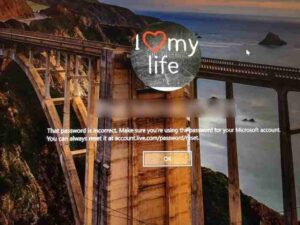
Microsoft allows PC users to sign-in to Windows 10 using a Microsoft account. While it’s possible to create a traditional local user account and use Windows 10 without a Microsoft account, you miss out syncing…