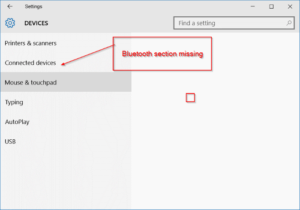
Bluetooth Missing From Settings In Windows 10
In one of our previous guides, we talked about restoring the missing Bluetooth icon in the system tray of Windows 10. A reader, who read the guide, asked us what if the Settings app not…
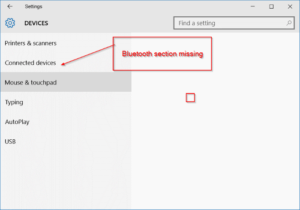
In one of our previous guides, we talked about restoring the missing Bluetooth icon in the system tray of Windows 10. A reader, who read the guide, asked us what if the Settings app not…

If you are reading this, you probably are running the Microsoft Office Word program on a PC with a high-resolution widescreen monitor. On a PC with a high-resolution widescreen monitor, the Word program automatically shows…

Most PC users often use the All apps (previously known as All programs) button in the Start menu to quickly view installed programs and apps. As you likely know, the “All programs” option has been…

The Start menu is back with Windows 10. While the Start menu looks different from the one in Windows 7, it operates pretty much the same way. And, the good thing is that there are…
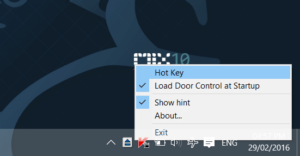
Most of the personal computers available in the market today don’t include an optical drive, popularly known as a CD/DVD/Blu-ray drive. Now that USB drives and external hard drives are available for throwaway prices, most…
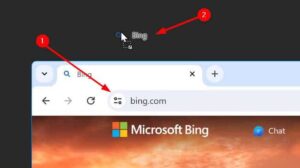
Few web browsers like Mozilla Firefox support pinning your favorite website or webpage to the new tab page. But since one can’t pin tens of websites to the new tab page of your browser, you…

The new Windows 10 operating system is full of small but useful features and enhancements. The one major visible feature of Windows 10 is the new Start menu, the feature which was missing from Windows…
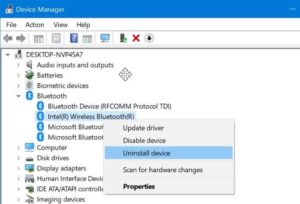
Most desktop computers and laptops come with a built-in Bluetooth adapter. Although Bluetooth is not as useful as Wi-Fi these days, your PC must have Bluetooth to connect all kinds of Bluetooth devices (such as…
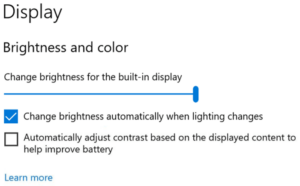
Last evening, I received the new ThinkPad laptop that I had ordered a couple of days ago through an eCommerce website. Since the ThinkPad ships with an earlier version of Windows 10, I upgraded the…

Like its predecessors, Windows 11 and Windows 10 also ship with a bunch of screensavers. 3D Text, Blank, Bubbles, Mystify, Photos, and Ribbons are the screensavers offered with Windows 10. All screensavers offered with Windows…

With default settings, documents scanned using the built-in Windows Fax and Scan application are saved in the Scanned Documents folder located under the Documents folder. Of course, you can right-click on a scanned page within…
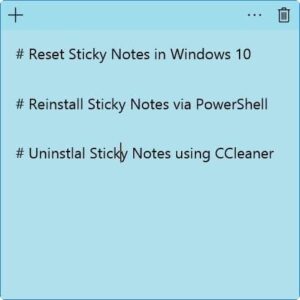
With Windows 10 Anniversary Update, Microsoft introduced the modern version of the Sticky Notes app to replace the classic Sticky Notes program, which we all have used and are familiar with. The new Sticky Notes…