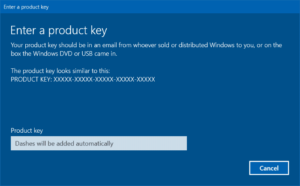
How To Check Product Key Version & Edition In Windows
A few days ago, I happened to come across an interesting question while browsing Microsoft support forums. A PC user wanted to know the edition and version of Windows a product key belongs to so…
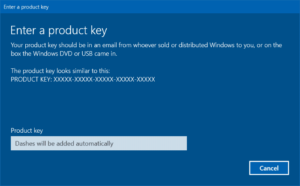
A few days ago, I happened to come across an interesting question while browsing Microsoft support forums. A PC user wanted to know the edition and version of Windows a product key belongs to so…
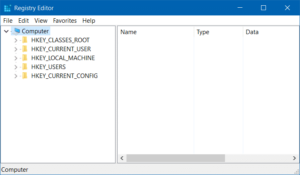
Windows Registry is nothing but a central database used to store Windows settings, application settings, and other vital information in the Windows operating system. When the Windows operating system is running, it continuously refers to…
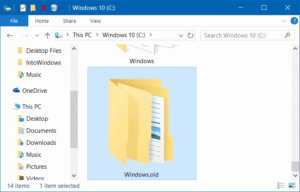
Perhaps you upgraded from Windows 7 or Windows 8.1 to Windows 10 and now looking to retrieve the product key of your previous version from the Windows.old folder so that you can activate your Windows…
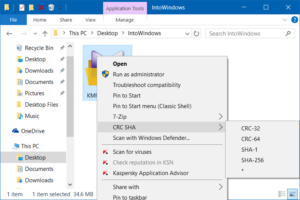
Earlier this month, 7-Zip stable version 15.12 was released after a long time, and the new version adds a couple of new features to the widely used file compression software. The support for RAR5 format…

Unlike its predecessors, Windows 10 doesn’t allow you to easily turn off automatic Windows updates. The classic Windows Update panel, which allowed users to turn off automatic updates, has been dropped from Windows 10, and…
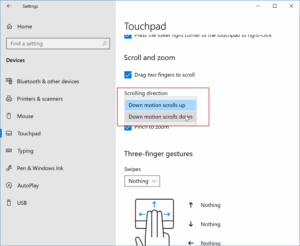
Want to change the default scroll direction of the touchpad on your laptop running Windows 10? Do you want to invert the touchpad scroll direction on Windows 10? In this guide, we will see how…
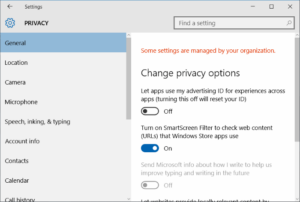
Over the last weekend, I performed a clean install of Windows 10 with November Update on my desktop PC, turned off automatic Windows updates via Group Policy after the install, and made several changes to…

There could be a couple of reasons why you want to deactivate your Office 365 installation. Maybe you want to perform a fresh install Windows and Office on a new Solid State Drive, or perhaps…
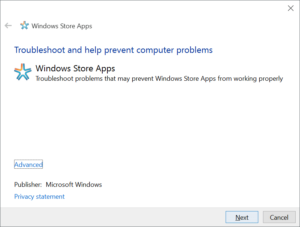
The Mail app that we see in Windows 10 was first introduced with Windows 8. The Mail app has been revamped in Windows 10 to include a better interface and a new set of features.…

UPDATE: If you don’t want to use the Classic Shell, refer to how to make the Windows 10 taskbar transparent guide to get the transparency using the TranslucentTB app. The taskbar in Windows 10 is…
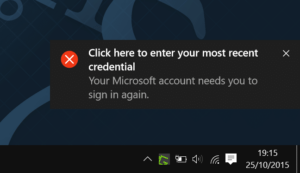
A couple of weeks ago, while editing a guide, I noticed a rather unusual notification on my Windows 10 desktop with “Click here to enter your most recent credential. Your Microsoft account needs you to…
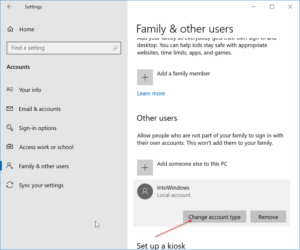
Did you know that you can easily change the account type of a standard user account to an administrator account in Windows 10 without actually creating a new account? In this article, we will explain…