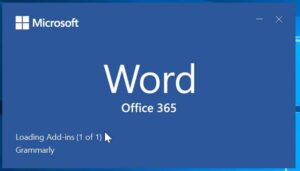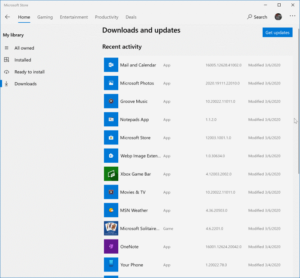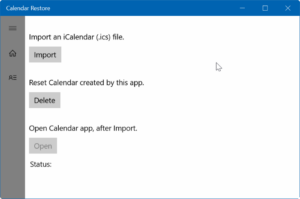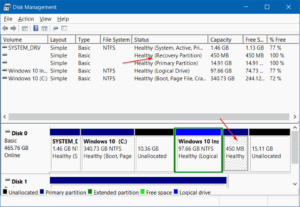
How To Delete The 450 MB Recovery Partition In Windows 10
Earlier this week, we discussed deleting the OEM created Windows 10 recovery partition. Many users who read the guide asked if the guide can be used to remove the 450 MB recovery partition created by…